Holidays abroad are a golden opportunity to enjoy a new atmosphere and culture. Of course, you want a good quality and enjoyable holiday considering that the cost of a holiday abroad is not cheap. Nowadays you need an internet connection so you can vacation in peace and comfort. Because most of the help you need when vacationing abroad is the internet. Vodafone NZ Tourist SIM is one of the SIM card options that you can choose and buy when visiting New Zealand.
As an Indonesian citizen, of course you will be less familiar with this SIM card provider because there are none in Indonesia. So, so you don’t choose the wrong product plan, you must first know about this provider. Please follow the following discussion to find out more about Vodafone.
Get to know the Vodafone SIM

Vodafone is a telecommunications company based in the UK and has operations in Asia, Africa, Europe and Oceania. New Zealand is one of the countries covered by this telecommunications service from Vodafone. The name Vodafone itself comes from the abbreviation of the words Voice Data Fone.
Read also: 5 Recommended Yakuza 5 tourist spots in Japan
This telecommunications company was first founded in 1981 under the name Racal Telecom. Then, it changed its name to Vodafone Group in 1991. You can entrust your communication needs in New Zealand to the Vodafone NZ Tourist SIM service. With a long history, Vodafone is certainly able to offer the best communication services for you.
In New Zealand you will access from Vodafone New Zealand or Vodafone NZ which is part of Vodafone. Recently the name Vodafone New Zealand has changed to One NZ. However, this is the same service so you don’t need to be confused when buying this Vodafone SIM card.
Internet Packages on Vodafone
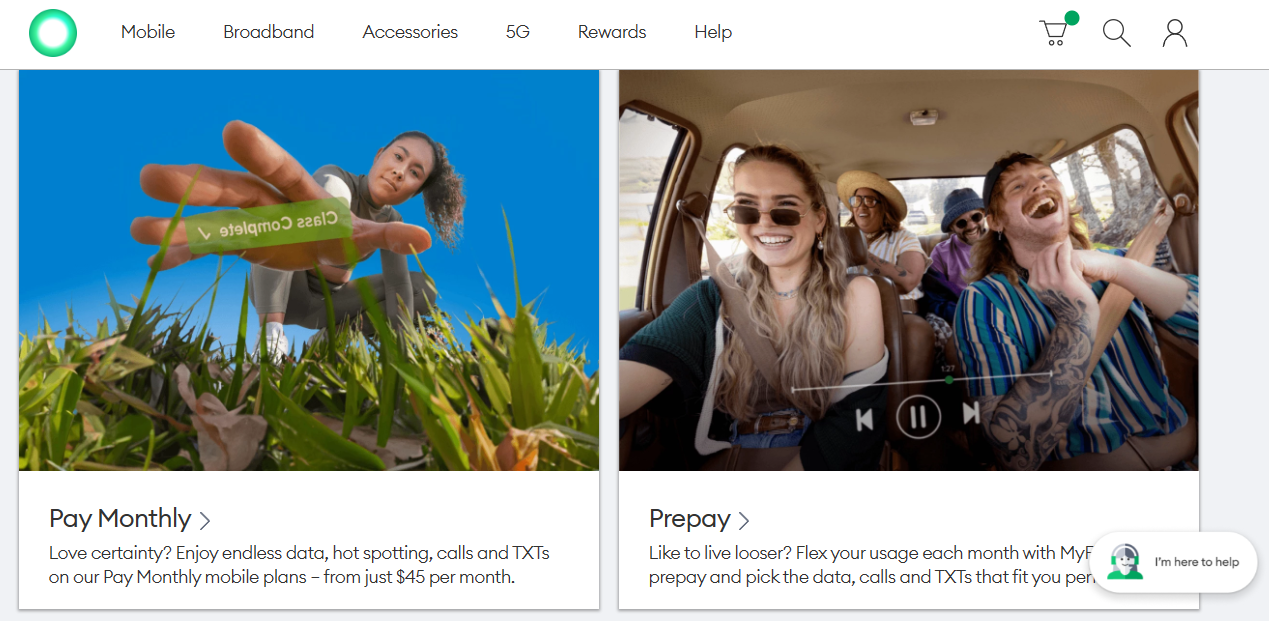
When buying a SIM card to access the internet and also communicate, you must also think about the plan for the SIM card. Because the providers themselves offer so many services for accessing the internet and communications at different prices. As a prospective buyer, you definitely want the best Vodafone NZ Tourist SIM service at the lowest price, right?
You definitely don’t want to sacrifice comfort when using telecommunications services, especially when abroad. For those of you who don’t really understand English or Maori, which are the official languages in New Zealand, of course an internet connection is very important.
Just like in Indonesia, when buying a SIM card you also have to decide what kind of internet package to buy. Vodafone or One NZ provides many choices of internet packages for you. So, here are several internet packages from Vodafone NZ Tourist SIM that you can consider.
You have to prepare your holiday plans well in advance so that your holiday is satisfying. South Korea is a beautiful country with millions of charms that you can explore. Make South Korea your tourist destination and look for tourist attractions in South Korea through this review!
Travel Plans
This first option is the easiest internet plan for you because it is specifically for tourists. This Travel Plan package provides two different usage periods, namely active for 30 days and also 60 days. This is certainly very suitable for those of you who plan to stay and travel for a long time in New Nealand.
For more details, below are the details of the Vodafone NZ Tourist SIM service package.
Travel eSIM $29
This first option is the cheapest option because it is equivalent to only around IDR 280,000. In this package you will get an internet quota of 2 GB which you can use for 30 days. Apart from that, you also have a calling quota of 200 minutes and also a quota for sending messages to selected areas and also New Zealand numbers of course.
Travel eSIM $49
Feeling inadequate with just a 2 GB internet quota? You can buy a second package worth $49 NZD to get an internet quota of 10 GB. Just like before, you will get 200 minutes of calls and short messages to selected areas.
Travel eSIM $69
The next Vodafone NZ Tourist SIM plan is 40 GB internet data. You can buy this package for $69 NDZ. This internet package from Vodafone can be valid for 60 days of use. The telephone calls and short messages are the same as the previous packages.
Travel eSIM $99
This is the Travel Plan option from One NZ or Vodafone which is the most expensive and also has the highest data package quota. For $99 NDZ, you can enjoy a 100 GB data package for 60 days in New Zealand. Slightly different from before, in this package your telephone quota is 250 minutes and short messages to selected areas in New Zealand.
Pay Monthly
This internet package is as the name suggests, namely an internet package that is paid per month or a subscription system. In this package you can choose several monthly internet quotas that you want to use. The Small plan offers 5 GB for $45 NDZ per month. The Medium Package has a data quota of 15 GB at a price of $65 per month. Meanwhile, the One Plan has unlimited data, meaning you can use it as much as you like without any package restrictions. For One Plan you have to pay $80 per month.
PrePay
This type of package is an option for those who are looking for a Vodafone NZ Tourist SIM with a system that is not much different from purchasing internet packages in Indonesia. This package requires you to pay first before using the package. So, once the package runs out, you don’t need to be afraid of being immediately deducted from your package payment. You can freely repurchase if your internet quota package runs out.
Interestingly, MyFlex Prepay from One NZ allows you to choose the amount of internet data you want to buy and use. You can choose from 250 MB data to a maximum of 40 GB data. The telephone quota itself is available from 100 minutes to unlimited. Meanwhile, the short message package is available from 100 messages to unlimited. At the bottom, the nominal package you choose will immediately appear, making it very practical and easy.
If you don’t want to bother customizing your internet package, you can go to the Popular Combos menu to buy the internet package on MyFlex that people use most often.
How to Buy and Activate a Vodafone SIM
After knowing about the various internet packages from Vodafone NZ Tourist SIM, now you have to learn how to buy the internet package and also how to activate it. Please follow the tutorial below carefully so you don’t make a mistake when buying your first Vodafone card.
Read also: Contiki Tours Reviews: The Ultimate Guide to Planning Your Next Adventure
Vodafone Card Purchase
Vodafone provides two options to its customers to buy SIM cards from them. The first is to go directly to shops that sell Vodafone SIM cards. Another way is to buy an eSIM online. You can adjust these two methods to suit your needs and compatibility with the cellphone you use for traveling. The easiest way is of course to buy an eSIM online because it is more practical. However, if your device doesn’t support it, of course you will be forced to buy a physical SIM card.
Follow the tutorial below to purchase your first Vodafone NZ Tourist SIM.
Buy Vodafone Card in Offline Stores
First of all, let’s start with the SIM Card purchasing process that is most familiar to you. Usually you can buy this Vodafone SIM Card at New Zealand airports. Most airports provide shops that sell SIM cards so you don’t need to be confused about looking for your own shop. Of course, most of the SIM cards at this airport use the Travel Plan internet package. So, you cannot freely choose a SIM card package from Vodafone.
However, if there are problems that mean you can’t buy at the airport, you can buy it yourself outside. Visit the address https://one.nz/help/store-locations/ to find the nearest Vodafone card seller to your location. You can also ask local New Zealanders for more simplicity.
Buy Vodafone Card Online
For those of you who want to buy a Vodafone NZ Tourist SIM online, you can follow the steps below.
- First check your cellphone’s compatibility with eSIM using the website https://www.imei.info/esim-check/.
- Enter your phone’s imei and click “Check ESIM Compatibility”.
- Go to the Plans One NZ page and select Pay Monthly Plans via the three lines in the top right corner.
- Select the internet plan you want and click “Build My Plan” on the internet package option you want.
- Select eSIM when checking out your order and make payment according to the instructions provided. The rest you just need to follow the instructions from the provider to use the Vodafone eSIM.
Vodafone Card Activation Procedure
In order to use the Vodafone NZ Tourist SIM, you must activate it first. You can also do this activity when buying a new SIM Card in Indonesia. The SIM card activation process is different, so make sure you follow the activation process according to the SIM card you purchased. Just follow the steps below carefully so that your SIM card can be activated and used properly.
Basically the education system in New Zealand is almost similar to Indonesia so it is easy to understand. New Zealand offers high quality education at affordable costs. However, this does not make most people choose to study here. Many are interested in studying in the USA and there are even at least best universities in the California.
Vodafone Travel SIM Activation
- Unpack the Vodafone card and insert the card into your phone.
- Make sure there is a Vodafone SIM card signal on your cellphone by checking the signal bar.
- Go to the Call menu and type 777 then press the Call button.
- Follow the instructions from the voice prompt to activate your Vodafone SIM Card.
Vodafone Prepay Activation
- Insert your SIM card into your cellphone and make sure you are in a Vodafone service area.
- Wait until you get a SIM Card activation instruction message from Vodafone service.
- Open the incoming short message and click the link provided.
- This link https://one.nz/getgoing/ will give you instructions for activating your SIM card.
That’s an explanation of the Vodafone NZ Tourist SIM that you can know and learn about. Don’t be confused anymore when you want to buy a SIM card to help you communicate while on holiday.
References:
- https://p2k.stekom.ac.id/ensiklopedia/Vodafone
- https://one.nz/mobile-plans/buy-sim-card/
- https://one.nz/mobile-plans/
- https://one.nz/help/store-locations/
- https://travel.kompas.com/read/2016/12/13/183300727/agar.internetan.lancar.di.selandia.baru.ini.tipsnya.
- https://one.nz/faq/prepay-activate-a-prepay-sim-using-your-handset
- https://reisha.net/provider-hp-internet-di-auckland/
- https://www.thedrum.com/news/2022/10/31/vodafone-nz-readies-rebrand-one-new-zealand-with-new-campaign





